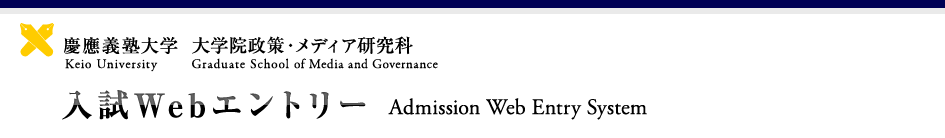
当WebエントリーシステムはJava Scriptを利用しているページがあります。
下記の方法を参考に、ブラウザの設定画面でJava Scriptを有効に設定してください。
「ツール」
「Safari」
「ツール」
Tool Internet Options Security Custom Level Under “Scripting,” place a check in “Enable” for “Active Scripting” OK
For Safari (Mac)
Safari Preferences Security place a check in “Enable JavaScript” Close window
For Firefox
In the address bar, type “about:config” and press Enter Click “I accept the risk!” if a warning message appears In the search box, search for “javascript.enabled” Double-click “javascript.enabled” to change the value to “true” Click the “Reload” button on the right of the address bar
For Google Chrome
Click the three-dot menu icon in the top right cornerClick “Settings”At the bottom, click “Advanced”Under Privacy and security, click “Content settings”Click “JavaScript”Turn on “Allowed (recommended)”Reload the browser
For Microsoft Edge
Microsoft Edge 44 or earlier
In the address bar, type “about:config” and press EnterUnder “Standards Preview,” turn on “Enable experimental JavaScript features”Reload the browser