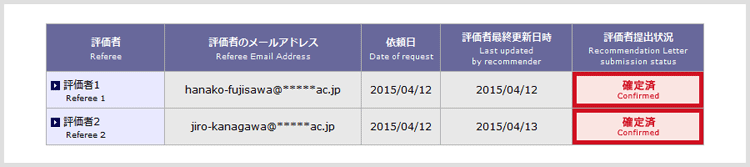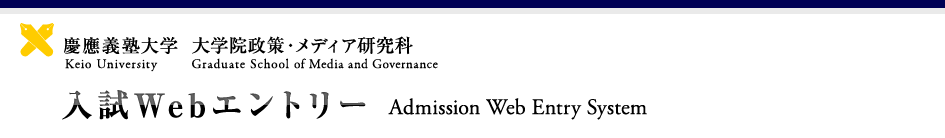
このページは参考です。実際の入力画面は下記とは異なる可能性がございますので、ご注意ください。
(This page is for reference purposes only. Note that the content may differ from the actual entry screen.)
(This page is for reference purposes only. Note that the content may differ from the actual entry screen.)
<志願者が行う作業 (For the Applicant) >
 「評価者」の所定欄に、評価者のメールアドレスを登録します。
「評価者」の所定欄に、評価者のメールアドレスを登録します。
(Register an email address for each evaluator in the appropriate row.)
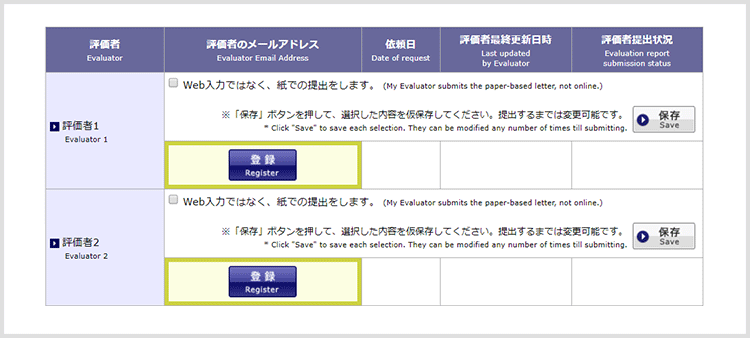
→登録した評価者のメールアドレスに、評価依頼の専用URL・志願者のエントリーIDが送信されます。
A link to access the Admission Web Entry System and your Applicant Entry ID will be sent to the email address registered above for each evaluator.
<評価者が行う作業 (For the Evaluator) >
 送信されてきた評価依頼の専用URLにアクセスし、画面の指示にしたがって、評価者情報・パスワード等を登録し、「評価者専用ページ」にログインします。
送信されてきた評価依頼の専用URLにアクセスし、画面の指示にしたがって、評価者情報・パスワード等を登録し、「評価者専用ページ」にログインします。
(Click on the link sent via email to access the Admission Web Entry System. Follow the on-screen instructions to “Register as a Evaluator”, then login to the “Evaluator's Page”.)
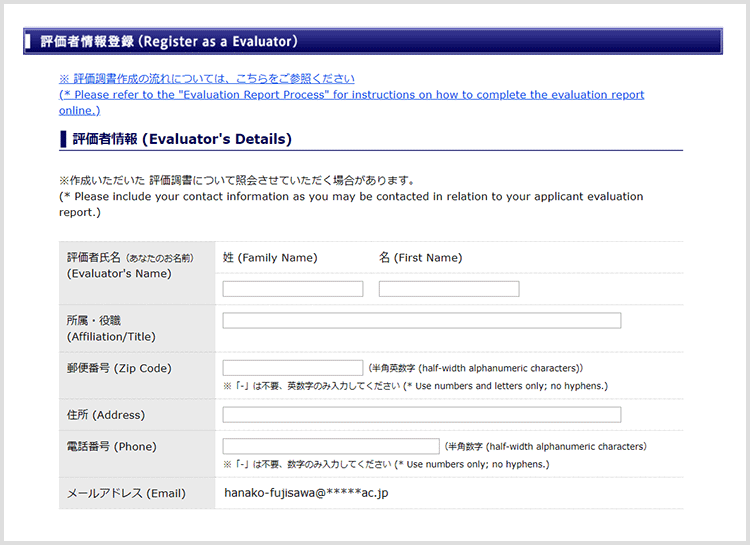
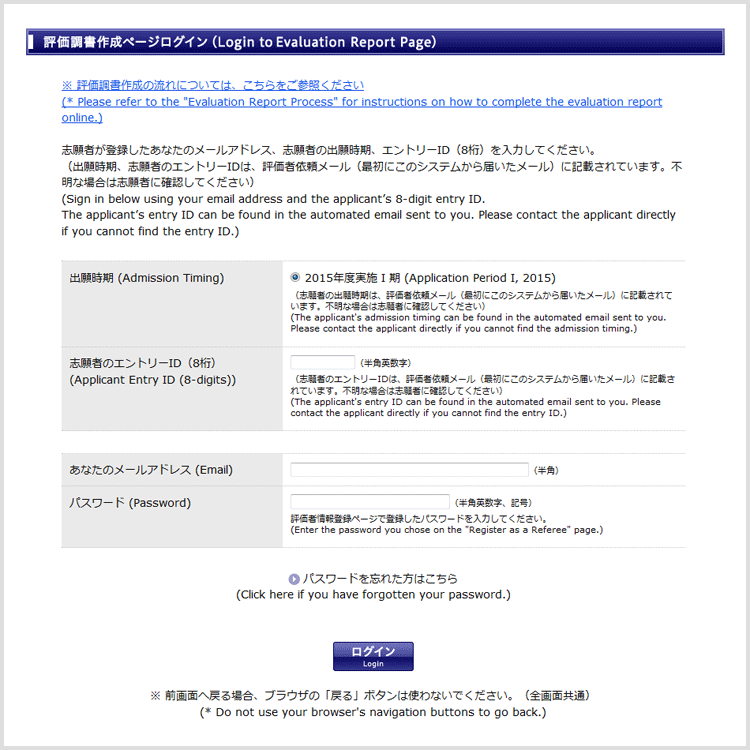
 評価調書を入力します
評価調書を入力します
(Write a evaluation report.)
評価調書サンプル(修士 、博士
、博士 )
)
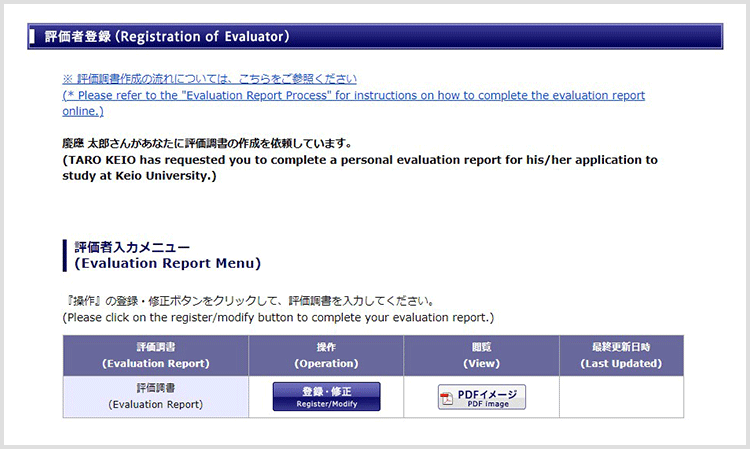
※入力内容は一時保存が可能です。
(It is possible to save the letter and continue later.)
【修士課程(Master's program)】
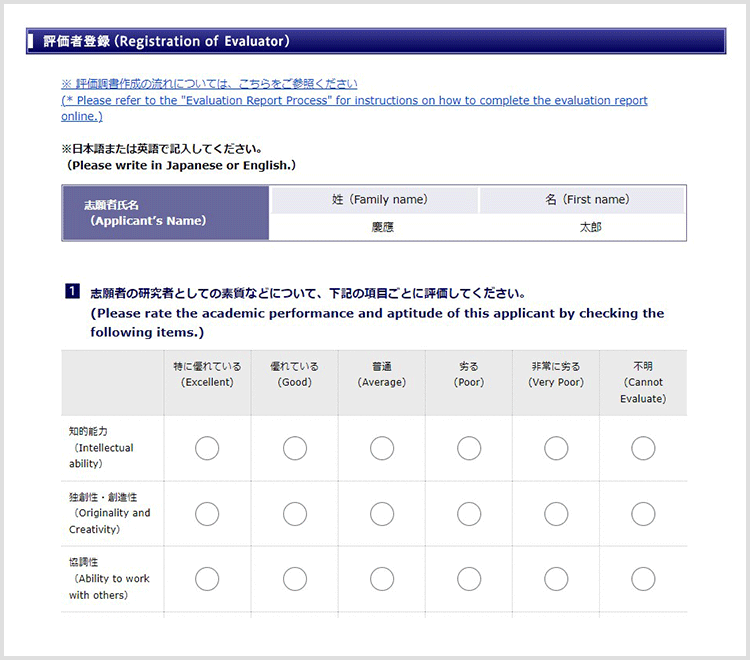
【後期博士課程(Doctoral program)】
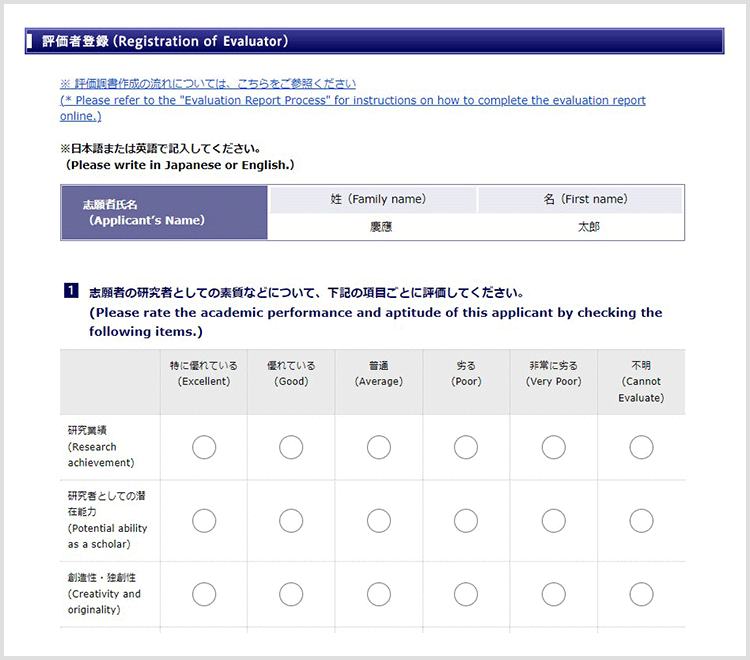
 すべての項目の入力が終わったら、「提出する」ボタンをクリックします。
すべての項目の入力が終わったら、「提出する」ボタンをクリックします。
(Click on the “Submit” button when the letter is completed.)
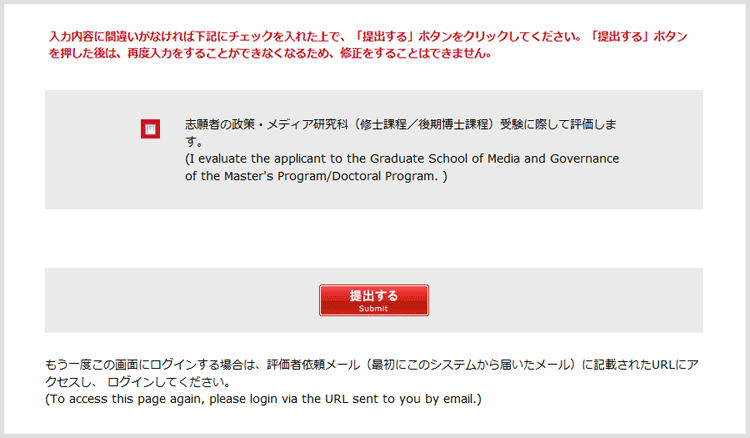
※「提出する」ボタンをクリックした後は、入力内容を変更することはできません。
(Note that the letter cannot be modified after the “Submit” button has been clicked.)
 提出後、志願者の「出願マイページ」に、その旨が記載されます。
提出後、志願者の「出願マイページ」に、その旨が記載されます。
(The evaluation report will be noted as submitted on the applicant's【出願マイページ】(My Page).)
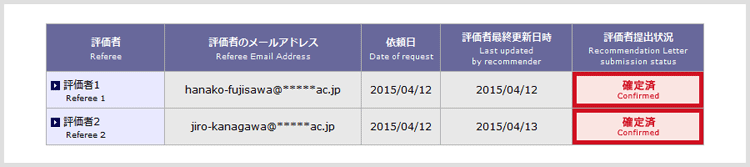
(Register an email address for each evaluator in the appropriate row.)
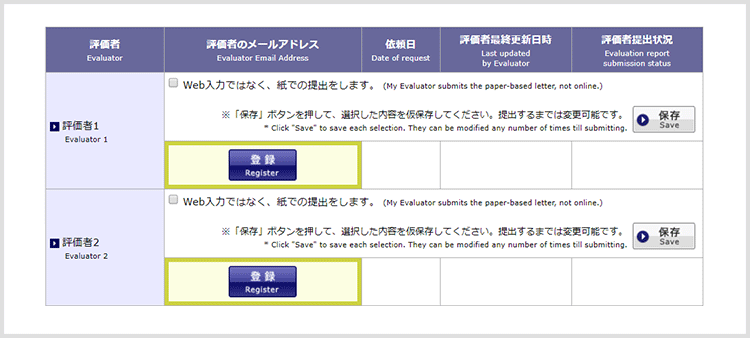
→登録した評価者のメールアドレスに、評価依頼の専用URL・志願者のエントリーIDが送信されます。
A link to access the Admission Web Entry System and your Applicant Entry ID will be sent to the email address registered above for each evaluator.
<評価者が行う作業 (For the Evaluator) >
(Click on the link sent via email to access the Admission Web Entry System. Follow the on-screen instructions to “Register as a Evaluator”, then login to the “Evaluator's Page”.)
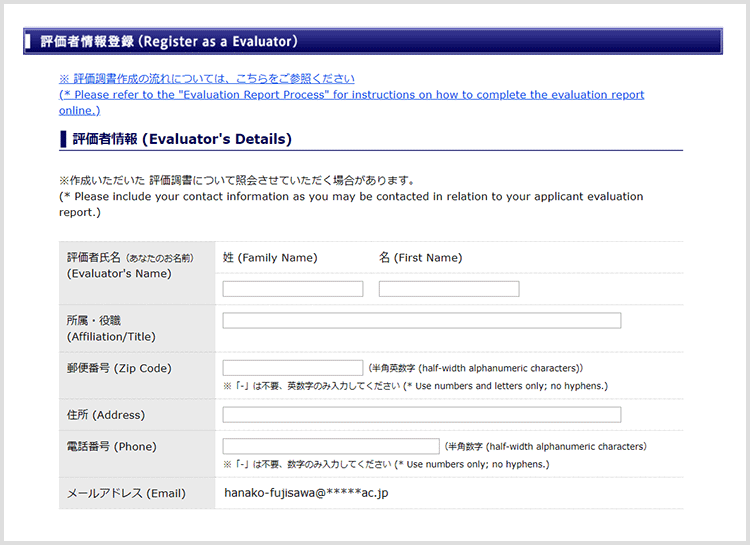
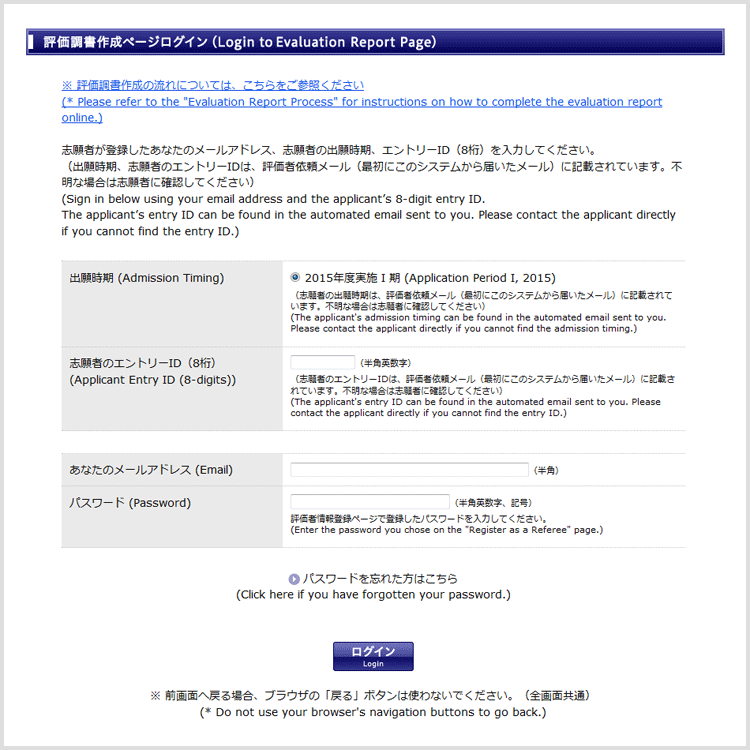
(Write a evaluation report.)
評価調書サンプル(修士
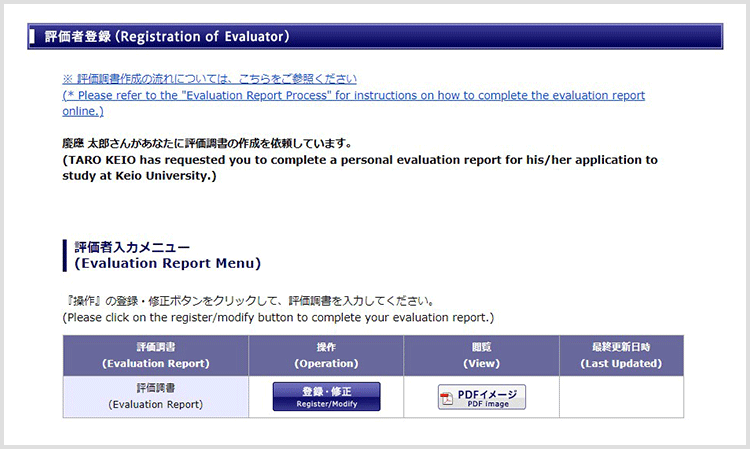
※入力内容は一時保存が可能です。
(It is possible to save the letter and continue later.)
【修士課程(Master's program)】
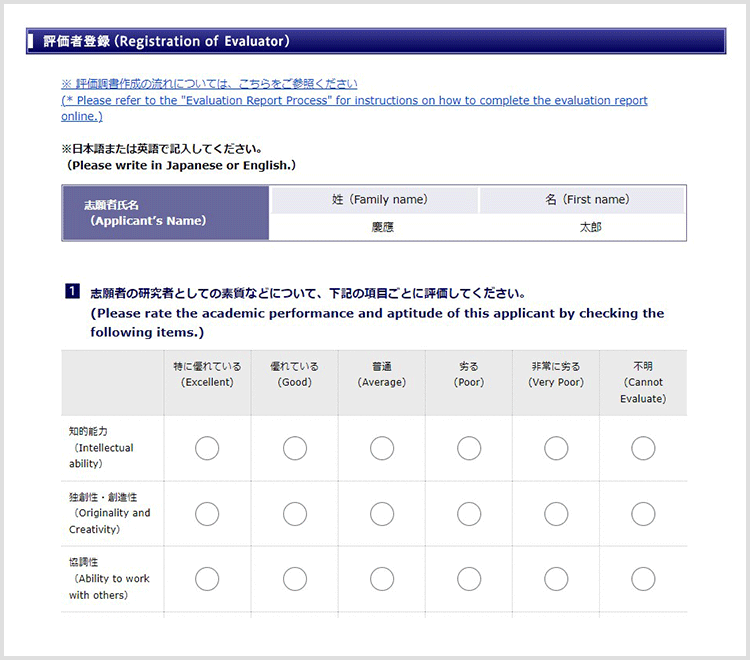
【後期博士課程(Doctoral program)】
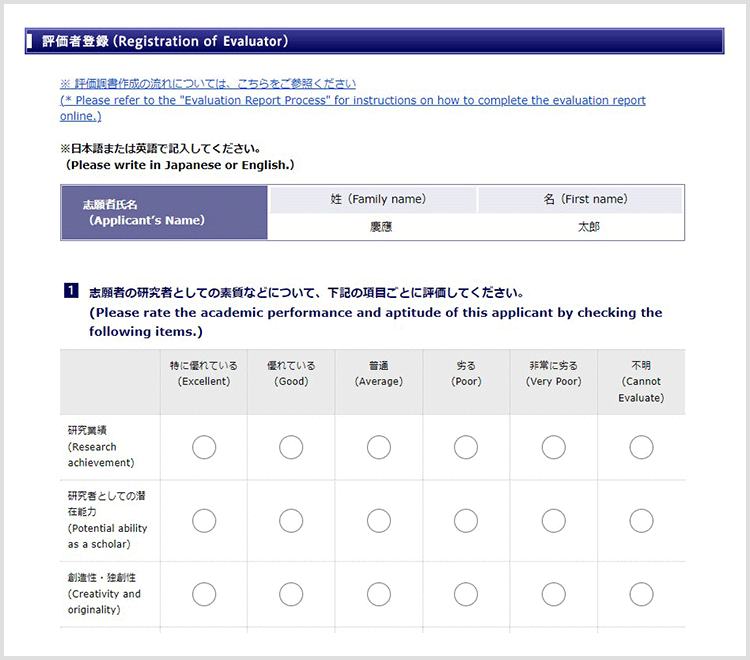
(Click on the “Submit” button when the letter is completed.)
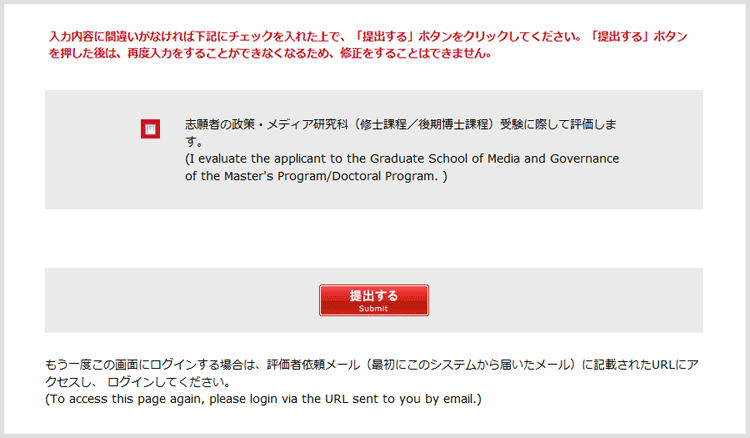
※「提出する」ボタンをクリックした後は、入力内容を変更することはできません。
(Note that the letter cannot be modified after the “Submit” button has been clicked.)
(The evaluation report will be noted as submitted on the applicant's【出願マイページ】(My Page).)