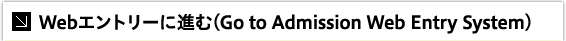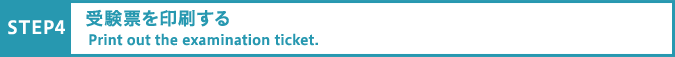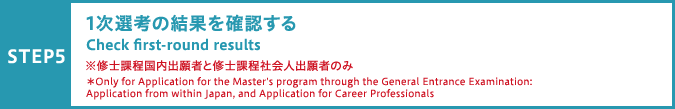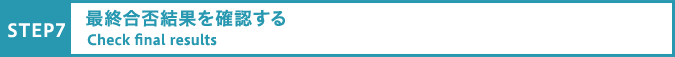メンテナンスのお知らせ
システムメンテナンスのため、下記時間帯のログインはできません。
2025年12月26日(金)16:30 ~ 2026年1月6日(火)10:00
Server Maintenance Notification
There will be a planned server maintenance during the following period in which all access to the online application system will be suspended:
for 4:30 p.m., Friday, December 26, 2025 to 10:00 a.m., Tuesday, January 6, 2026 (times in JST)
Thank you very much for your understanding.

政策・メディア研究科 入学試験(修士課程・後期博士課程)
Graduate School of Media and Governance Master's/Doctoral Program Application
| Web入力期間 Period for Submitting Application Documents through the Admission Web Entry System |
書類提出期間 Period for Submitting Application Documents |
出願受理確認
可能期間Period during which Application Status can be Confirmed |
1次選考
合格発表期間
受験票発行期間Period for Viewing First-round Results Period for Examination Ticket Issuance |
2次選考
合格発表期間Announcement of Successful Applicants |
状況 Status |
| 2025年度実施1期 (Application Period 1,2025 (for those seeking admission in September 2025 or April 2026)) |
2025年
4月8日(火)
10:00 ~
5月13日(火)
15:0010:00 a.m. Tuesday April 8, 2025
- 3:00 p.m. Tuesday May 13, 2025
|
2025年
5月8日(木) ~
5月14日(水)Thursday May 8, 2025
- Wednesday May 14, 2025
|
2025年
5月29日(木)
11:00 ~
7月14日(月)
10:5911:00 a.m. Thursday May 29, 2025
- 10:59 a.m. Monday July 14, 2025
|
2025年
6月26日(木)
15:00 ~
7月12日(土)
16:593:00 p.m. Thursday June 26, 2025
- 4:59 p.m. Saturday July 12, 2025
|
2025年
7月14日(月)
11:00 ~
9月1日(月)
16:5911:00 a.m. Monday July 14, 2025
- 4:59 p.m. Monday September 1, 2025
|
出願
期間外Application period is now closed |
| 2025年度実施2期 (Application Period 2,2025 (for those seeking admission in April 2026 or September 2026)) |
2025年
9月12日(金)
10:00 ~
10月8日(水)
15:0010:00 a.m. Friday September 12, 2025
- 3:00 p.m. Wednesday October 8, 2025
|
2025年
10月2日(木) ~
10月9日(木)Thursday October 2, 2025
- Thursday October 9, 2025
|
2025年
10月17日(金)
11:00 ~
12月1日(月)
10:5911:00 a.m. Friday October 17, 2025
- 10:59 a.m. Monday December 1, 2025
|
2025年
11月13日(木)
15:00 ~
11月29日(土)
16:593:00 p.m. Thursday November 13, 2025
- 4:59 p.m. Saturday November 29, 2025
|
2025年
12月1日(月)
11:00 ~
2026年
3月2日(月)
16:5911:00 a.m. Monday December 1, 2025
- 4:59 p.m. Monday March 2, 2026
|
出願
期間外Application period is now closed |
All times are indicated in Japan Standard Time
※If applicants are sent from Overseas, they must arrive on or before the last day of the application period.

| 判定結果 (System Settings) |
Windows |
Macintosh |
〇
有効(Enabled) |
[OS環境]
Windows 7, 8, 8.1, 10
[Webブラウザおよびバージョン]
Internet Explorer 11
Firefox 5.0 以上
Google Chrome
[Operating System]
Windows 7, 8, 8.1, 10
[Web browser and version]
Internet Explorer 11
Firefox
Google Chrome
|
[OS環境]
Mac OS X
[Webブラウザおよびバージョン]
Safari 3.0 以上
Firefox 5.0 以上
Google Chrome
[Operating System]
Mac OS X
[Web browser and version]
Safari
Firefox
Google Chrome
|
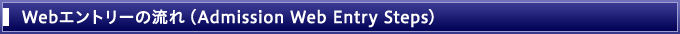

※エントリーIDが取得できるのは、上記各期の「Web入力期間」中に限ります。
* Applicant Entry IDs can be obtained only during the "Period for Submitting Application Documents through the Admission Web Entry System" as indicated above.
 |
募集要項に記載されている「募集要項ナンバー」を確認します。
Obtain an Application Guidebook Number.
募集要項はこちらで確認できます。
※ Webエントリーには、募集要項に記載されている「募集要項ナンバー」が必要になります。
* To use the Admission Web Entry System, an Application Guidebook Number is necessary. Refer to the Application Guidebook for instructions regarding the applicable Application Guidebook Number.
|
 |
このページの下部にある「エントリーIDを取得する」ボタンからエントリーID取得手続へ進みます。 Proceed to procedures for obtaining an Applicant Entry ID by clicking on the "Obtain an Applicant Entry ID" button at the bottom of this page. |
 |
「募集要項ナンバー」、メールアドレス等を登録します。 Register Application Guidebook Number, email address, etc.
→登録したメールアドレスに専用URLが送信されます。 An email with a link will be sent to the email address you registered. |
 |
送信されてきた専用URLにアクセスし、氏名・生年月日・性別・パスワードを登録します。 Click on the link and register your name, date of birth, sex, and password. |
 エントリーID取得完了! エントリーID取得完了! Applicant Entry ID! |

※このサイト上部の「利用環境について」で推奨環境等を確認してください。
* Check the System requirements at the top of this page
 |
「出願マイページ」にログインします。 Login to "My page"
→STEP1(エントリーID取得時)に登録したメールアドレスとパスワードを使用してログインできます。
Email address and password registered at time of obtaining Applicant Entry ID are required to login. |
【Webで入力します】
Submit documents online through the Admission Web Entry System
 |
A研究指導引受書/B評価調書の作成を依頼してください。 |
【研究指導引受書の作成を1名の方に依頼してください】
Letter of Acceptance to Act as Research Supervisor
 |
慶應義塾大学大学院政策・メディア研究科の希望するプログラムの研究科委員に、研究指導引受書作成ページにて「研究指導引受書」の入力・提出を行っていただく必要があります。 Applicants must make a request to one graduate school committee member of their program of choice to fill in and submit the "Letter of Acceptance to Act as Research Supervisor Form" through the page for creating a Letter of Acceptance to Act as Research Supervisor.
※詳細な流れは、こちらで確認できます。* Steps in detail |
【評価調書の作成を依頼してください】
Evaluation Reports
 |
任意の方に、評価調書作成ページにて「評価調書」の入力・提出を行っていただく必要があります。 Applicants must have two separate evaluator of your choice fill out and submit "Evaluation Reports" through the page for creating Evaluation Reports.
※詳細な流れは、こちらで確認できます。* Steps in detail |
【Webでの入力と研究指導引受書/評価調書の作成をしていただいたら】
Upon completing fields for Admission Web Entry, and having the Letters and Reports written by faculty member or/and evaluator
 |
「提出する」ボタンをクリックします。 Click on the "Submit" button |
 |
「入学志願票を印刷する」ボタンを押し、入学志願票を印刷します。 Click on the "Print Applicant Entry Form" to print the Applicant Entry Form |
 Web入力・提出完了! Web入力・提出完了! Successfully submitted! |

※Web入力・郵送での書類提出の両方がそれぞれの期間内に完了しないと出願は受け付けられません。
* Application involves submission of documents online through the Admission Web Entry System and submission of documents by post. BOTH, not just one, procedures must be completed in order for an application to be considered.
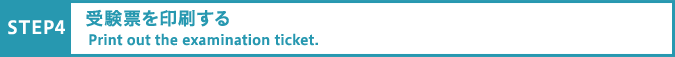
 |
「出願マイページ」にログインします。 Login to "My page" |
 |
「受験票を印刷する」ボタンを押し、受験票をプリントアウトします。 Click on the "Print Examination Ticket" button to print out the examination ticket.
※ 受験票は、選考および入学手続の際に必要になりますので、大切に保管しておいてください。* Please be sure to keep the examination ticket safe as it is required for the examination as well as for admission registration procedures. |
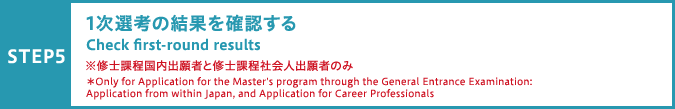
 |
「出願マイページ」にログインします。 Login to "My page" |
 |
1次選考の結果が表示されます。 Check the first-round results |

 |
「出願マイページ」にログインします。 Login to "My Page" |
 |
面接の案内を印刷し、集合時間を確認してください。 Print out the Interview Timetable. |
 |
2次選考当日、受験票を会場に持参して2次選考を受験してください。 Applicants should bring their examination ticket on the day of the second-round examination (interview). |
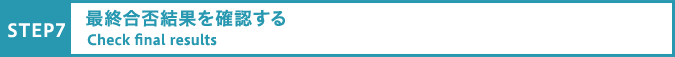
 |
「出願マイページ」にログインします。 Login to "My Page" |
 |
選考の結果が表示されます。 Check the results. |
 |
合格者には、後日入学手続書類が郵送されます。 Admission registration documents will be sent to all successful applicants at a later date. |
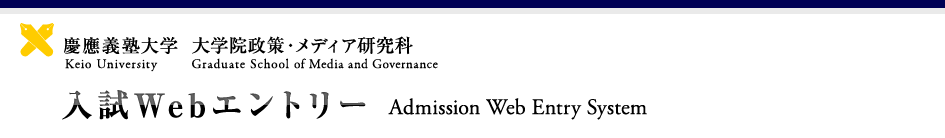


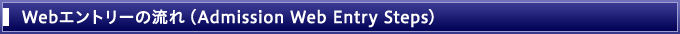






 エントリーID取得完了!Applicant Entry ID!
エントリーID取得完了!Applicant Entry ID!







 Web入力・提出完了!Successfully submitted!
Web入力・提出完了!Successfully submitted!